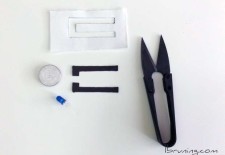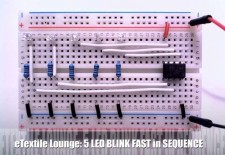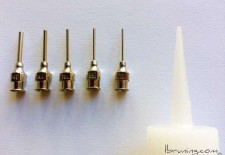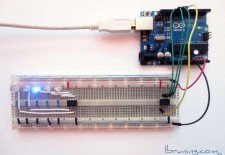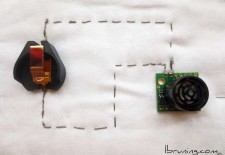Making Circuit Samples with the Brother CutNScan
First I draw my circuit with pen and paper. Scan it into the Brother ScanNCut using Scan to Cut Data. Leave it in place on the cutting mat. Using the ScanNCut pen attachment draw the circuit on the same piece of paper and check for accuracy against your original image. I […]
Read more ›